In the ever-evolving world of social media, engagement is key to growing your brand’s presence. One effective strategy is interacting with your clients and other businesses using your Facebook Business Page. Liking, following, and commenting on their posts helps foster goodwill and reciprocity and drives more traffic and engagement to your page. Here’s a step-by-step guide on how to do it.
Step 1: Log Into Your Personal Facebook Account
Before you can start interacting as your business page, you need to be logged into your personal Facebook account. Facebook requires this because your personal account is the gateway to managing any pages you oversee.
- Open Facebook: Go to Facebook.com and log in with your personal account credentials.
- Access Your Pages: Once logged in, navigate to the top right corner where you see your profile picture. According to the Business Help Center, click on the profile picture, and a drop-down menu will appear. Select “See all profiles.”
Step 2: Switch to Your Business Page
Now that you’re logged into your personal account, you can switch to your business page to start interacting as your brand.
- Switch Profiles: Click on your profile icon again and choose the business page you want to switch to from the list. If you don’t see it immediately, click on “See all profiles” and select your business page.
- Confirm the Switch: You should now see your business page’s profile icon in the top right corner, indicating that you’re interacting as your business page.
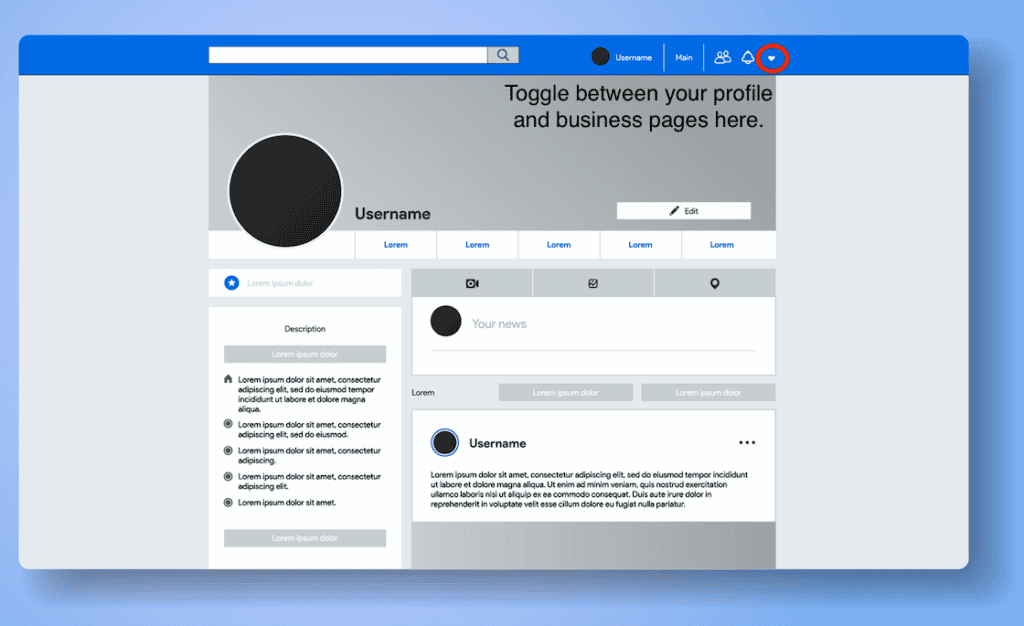
Step 3: Find Clients’ Social Media Pages
Interacting with your clients’ social media pages is a great way to build relationships. If you have a client list, use it to search for their Facebook pages.
- Search for Clients: In the Facebook search bar, type in the name of your client’s business or their website’s URL to find their Facebook page.
- Follow Their Page: Once you find the client’s page, click the “Follow” button. This ensures that you’ll see their posts in your business page’s feed.
- Like Their Page: After following, click “Like.” This simple action shows support for their business and increases the chances of them reciprocating.
Step 4: Engage by Liking and Commenting on Their Posts
Now that you’ve followed and liked your client’s page, it’s time to actively engage with their content.
- Scroll Through Their Posts: Visit your client’s page and scroll through their recent posts.
- Like Their Posts: You don’t want to spam their social media by liking and commenting on every post. Click the “Like” button on posts that resonate with your brand’s values or content.
- Leave Thoughtful Comments: Take the time to leave meaningful comments on their posts. Comments like “Great insight!” or “Thanks for sharing this valuable information!” can go a long way in building goodwill.
Step 5: Monitor Engagement and Build Relationships
After you’ve started interacting with your clients’ pages, keep an eye on the engagement it generates for your business.
- Monitor Responses: Check back on the posts you’ve commented on to see if your client or other users have responded. Engaging in conversations can further solidify your relationship.
- Reciprocate the Engagement: When your clients like or comment on your posts, be sure to respond promptly and thoughtfully. This builds a loop of positive interactions that benefits both parties.
Step 6: Encourage Reciprocity and Build a Community
By consistently interacting with your clients’ pages, you create an environment of reciprocity. Clients are more likely to engage with your posts if you’ve taken the time to support theirs. This can lead to increased visibility and engagement on your own page, helping you reach a broader audience.
Conclusion: Building Engagement Through Strategic Interaction
Liking and commenting as your Facebook business page is more than just a courtesy; it’s a strategic move to increase engagement and build relationships. By following these steps, you can cultivate goodwill among your clients, encourage reciprocal interactions, and ultimately drive more traffic to your own page. Remember, social media is a two-way street—what you give is often what you get back. Start engaging today, and watch your community grow!
Do you need social media content, or social media management? Contact Sweetpea Works today.
This blog post is designed to help your audience understand the strategic importance of interacting with clients on Facebook through their business page, ultimately leading to greater engagement and visibility for their brand.




